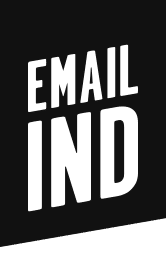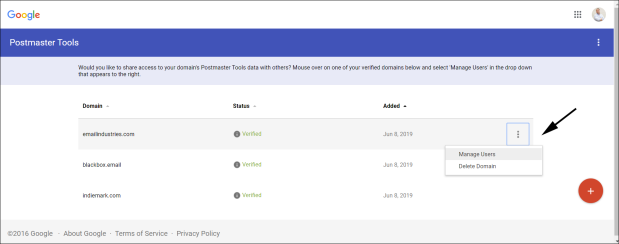If you’re not already using it, here’s a step-by-step guide on how to set up Google Postmaster Tools. If you are, here’s how to add a user to Google Postmaster Tools.
1) Log in to http://postmaster.google.com and hover over the domain to which you like to add a new user.
A context menu pops up. Click on the “Manage Users” link.
2) Clicking on the big red “+” button in the bottom right and input “deliverability@emailindustries.com” in the popover and click Next:
3) That’s it!
Having trouble with your email deliverability?
Speak with one of our email deliverability consultants.
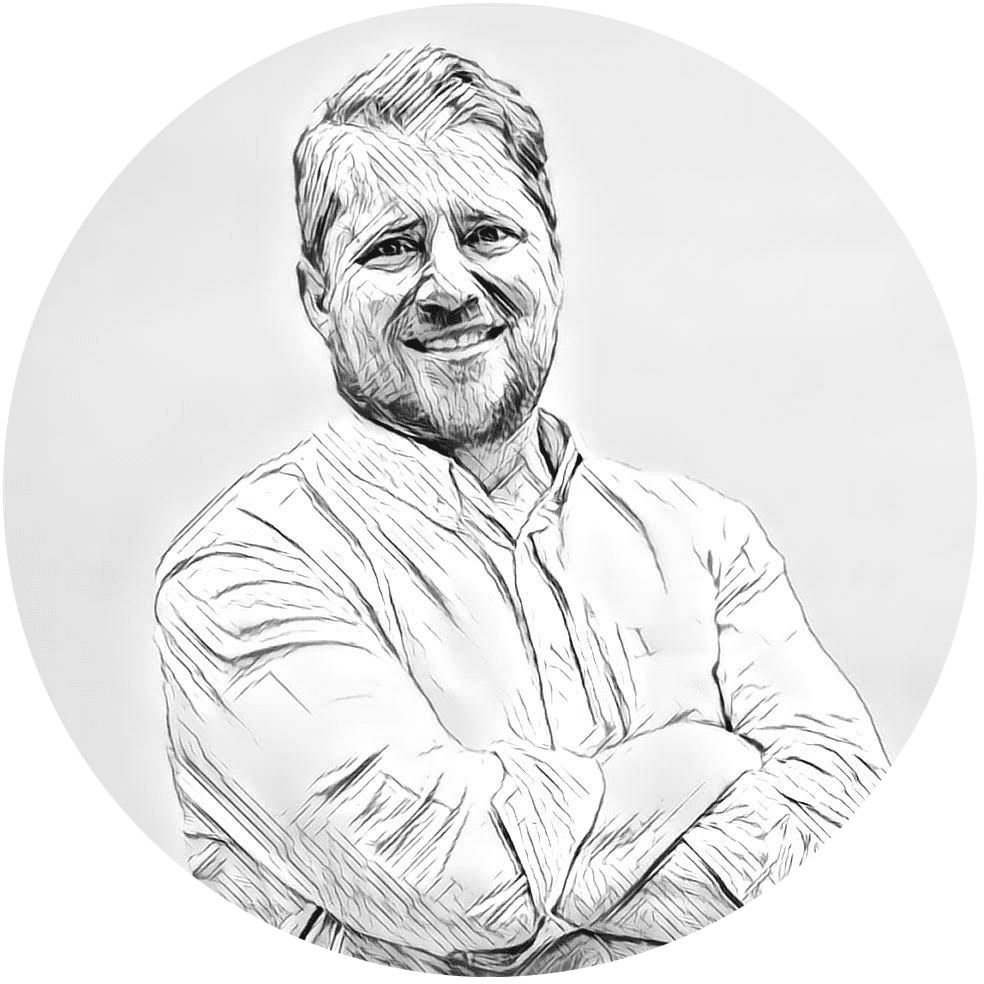
Founder and CEO of Email Industries